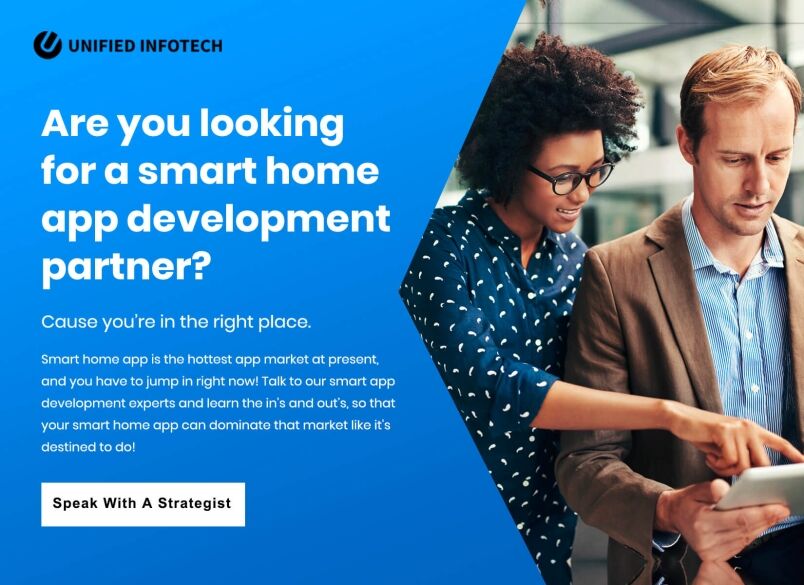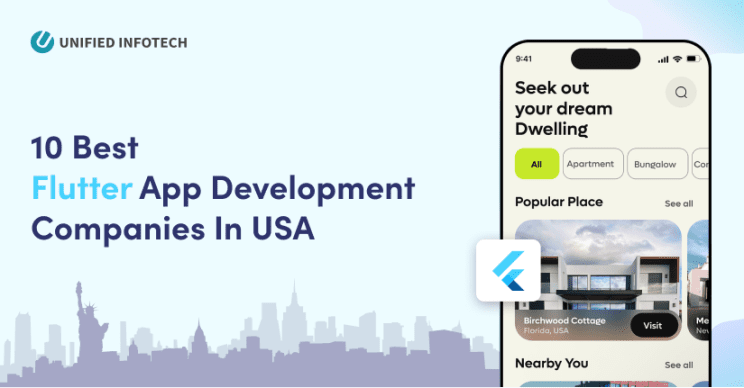Once, we had to get up, stand in front of the TV, and rotate the dials to change the channel we were watching. Then came remote controls, and we thought, it can’t get better than this.
As it turns out, it can with a smart home app!
Now we don’t even have to move to grab the remote and change the channel. All we have to do is talk to our TV, and it will change the channel itself. It’s not only limited to the television system! Thanks to smart mobile app development, you can control everything from kitchen appliances to the garage door, from the lights to the curtains. Smart home technology has made people’s lives easier.
Available for Android and iOS, a home automation system enables you to control every aspect of your home with a tap on your phone, even when you are not there. In this scenario, the smart-home mobile automation apps turn the smartphone into a remote. And that’s how you can begin your smart home automation journey.
Smart Home Competitor Analysis: Why Is It Necessary?
The global smart home automation market is already overly crowded. And to find or build a successful application, you NEED to conduct a complete examination.
An in-depth analysis of the best smart home app market will give you a comprehensive insight into how the successful applications out there deal with the dynamic requirements of users and the unique value they provide. This information will help you make better decisions about the smart home mobile app development journey.
Smart Home Apps – Few Things You Should Know
You should know a few things before we start talking about the best smart-home apps to watch out for.
If you want to develop a smart home app, you should check this out!
A home automation mobile application can be of two types- single and multitasking apps. Single-tasking apps are only made for one specific device, for instance, a particular home security system. With these applications, you cannot operate any other IoT system you might have in your home. They will only deal with systems that are compatible with them.
Then we have a multi-tasking app – these apps can help you to control the entire IoT system you have installed in your home. You can operate every smart home device you might have through such applications.
The choice of the app will depend on the consumer’s preferences. Some prefer single-tasking apps, thinking they will provide better safety and security, while others prefer the ease and convenience of multi-tasking apps. And that’s why we have included both types of apps in our list of 10 smart-home apps you need to check out.
10 Best Smart Home Apps To Watch Out For
No matter what area of the house you are considering, there are numerous smart-home devices and apps. But you can’t just pick a random one out of all those devices. No, you need the best one for a superb smart-home experience. And that’s why we have compiled this list so you can easily choose the right smart application for your home.
1. Amazon’s Alexa
If you are researching on smart-home automation systems, then you are definitely familiar with the Amazon Alexa.
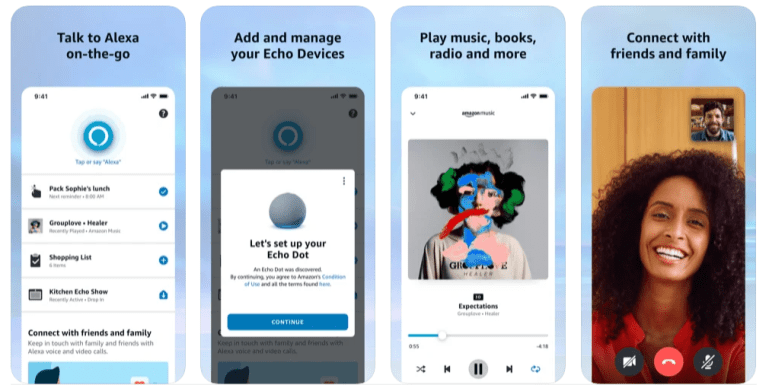
You are definitely familiar with Amazon Alexa, one of the best smart home automation systems. And if you are familiar with Alexa, then you must know about the Alexa app for controlling all the Alexa devices and many other smart home devices.
With this app, you can unlock a world of possibilities. Considered one of the best home control apps, it will help you set up your Amazon-enabled devices, create shopping lists, and listen to music. The Alexa app is not only for Amazon devices, but there are also many other devices compatible with this app, such as Philips Hue Smart Bulbs, Wemo smart plug, Lutron Caseta, Nest learning thermostat, iRobot Roomba 690, and many more.
It is known for intuitive voice controls and fantastic automation power through the Alexa app. Setting up the application on your smartphone is very simple due to its easy smart home interface. To wake up Alexa, all you must do is call her name. The voice control feature lets users control all the smart devices connected to Alexa through verbal commands.
The Alexa speakers can be carried anywhere. The best home automation app from the house of Amazon will be the perfect first choice for your smart home. Alexa is available on different Amazon devices. For instance, Fire TV devices and Echo speakers. It functions through Wi-Fi, Bluetooth, Zigbee, and, more recently, Matter.
The alternative control system is one of the best features of Alexa home automation. Those afraid of using the voice control system due to the many past mishaps can use the alternative Alexa interface. This serves as a bonus factor behind Alexa’s success.
2. SmartThings
South Korean tech giant Samsung has quickly caught up with this smart home automation trend. Their SmartThings hub lets the user control all the aspects of their IoT-enabled home, like refrigerators, washing machines, air conditioners, etc. And with the SmartThings hub, you also get the SmartThings app.
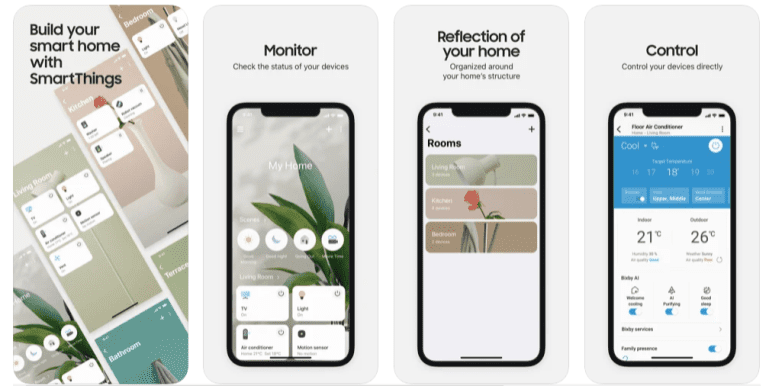
The SmartThings app can help users to access multiple devices faster than ever. With this, you can control home IoT devices seamlessly.
One of the main key features of this app is the ability to control and check the status of devices remotely, group and control them simultaneously, configure the device settings, and get notifications about different devices. Additionally, one can cast videos from their phone to a Samsung TV. You can even create scheduled cycles of washing machines and listen to music. These are some of the top highlights of this application.
Many smart home devices today are supported by Samsung SmartThings devices. These devices include- Ecobee smart thermostat, Netgear Arlo wire-free Pro security camera, Yale Assure Lock home security system, and after 2020, Google Nest devices. It means that once you have the Samsung SmartThings hub in your home and the Samsung smart home app on your phone, you don’t have to use multiple apps for different devices.
The success of the SmartThings app depends on the multi-operability and efficient design of the new and improved application. However, being completely cloud-connected, it does fail to send essential notifications in case of an outage. So whether you are looking for a perfect app or considering building one, keep the matter of connectivity in mind.
3. Google Home
The Google Home app is from the tech giant itself. If you have chosen the Google Home app then this home automation system will be your one-stop solution.
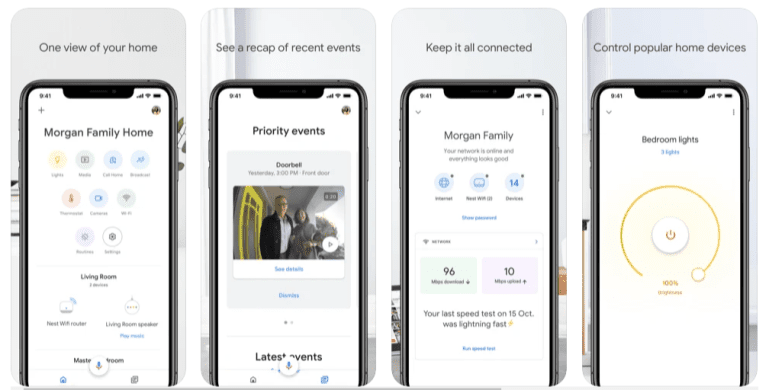
Popular as a smart home app for Android and iOS, the application enables you to set up Google Home and Chromecast devices, along with many other connected home devices like lights, cameras, and many more. The third-party devices compatible with Google Home apps are Nest thermostat, Philips Hue, Samsung SmartThings, Honeywell Home, WeMo, etc.
The Google Home app lets you control, organize, and manage compatible lights and speakers with one or two taps only. The app offers shortcuts for most actions like turning the lights on, checking the weather, getting news highlights, and more actions, all with a simple command. This ease and efficiency of the application get personalized over time. Because of its versatility, the Google Home app is one of the best smart home automation apps on the market.
4. Apple Home
The Apple Home kit is one of the complete smart-home automation systems in the market, and the iOS home automation app makes a perfect companion for it. It is designed to work with both Apple and other smart home devices.
You can use the application on any Apple device, whether iPhone, iPad, or MacBook. The app has a dashboard that makes handling every aspect of your smart home easier.
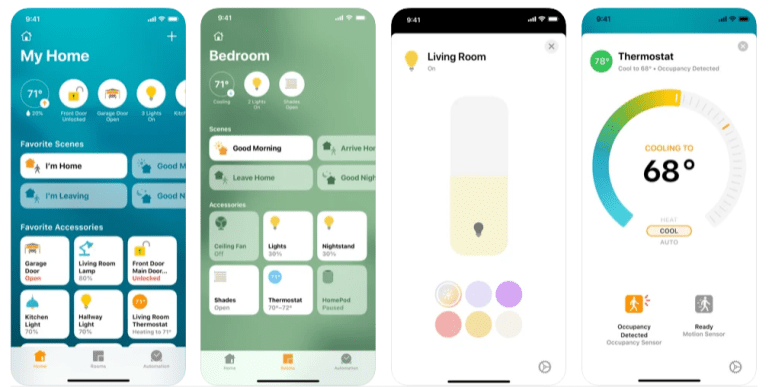
The app enables the users to create ‘scenes’, which lets them perform multiple actions with just one tap on their smartphone. Just like the leaving home scene- while leaving home, all you have to do is tap once on your smartphone to make sure that the curtains are closed throughout the house, lights are turned off, and the thermostat is set to be energy efficient. Currently, there are over a hundred brands with devices supported by HomeKit.
The additional success factors of this app are security and efficiency. Adding new devices is possible right from the home screen, eliminating the need to navigate the app. It is also the most secure smart home application, ensuring complete safety for users.
5. Danalock Bluetooth Z-lock
Danalock is definitely one of the best smart home control panel app you came across when looking for IoT based home security system.
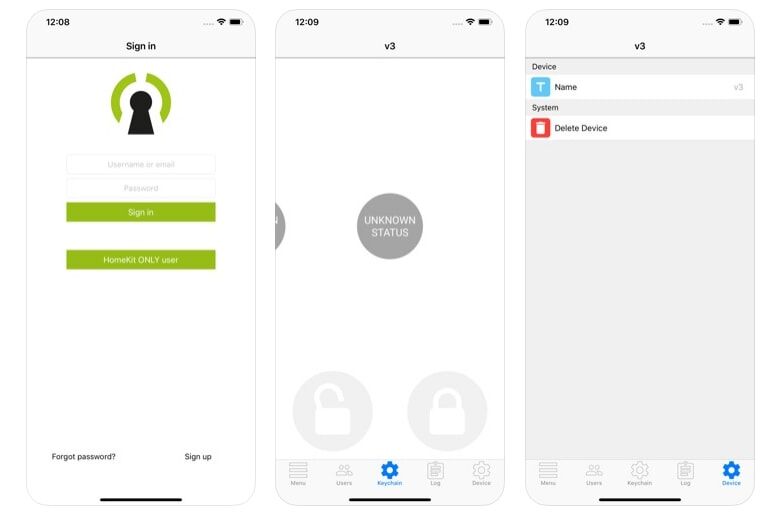
Danalock V3 is definitely one of the best smart home control apps that you will come across when looking for an IoT based home security system.
Users get a guide after installing the application, making setting up the Danalock app easy. The Danalock V3 Smart Lock comes with a user-friendly layout and features, such as-
- Automatic and manual calibration for your Danalock home security system.
- Average battery life of 12 months.
- Intriguing Danish design.
- Compatible with any standard door.
- Robust security system.
Danalock has taken the IoT-enabled home security system to the next level, and the V3 Smart Lock lets users leverage the best of this. The ease and efficiency of the user interface and the simplicity of function make the Danalock app one of the best in the market.
6. MyQ Garage & Access Control
Opening up a garage door can be a problem for anyone. However, with MyQ Garage & Access Control, you can easily open the garage door with the help of your smartphone.
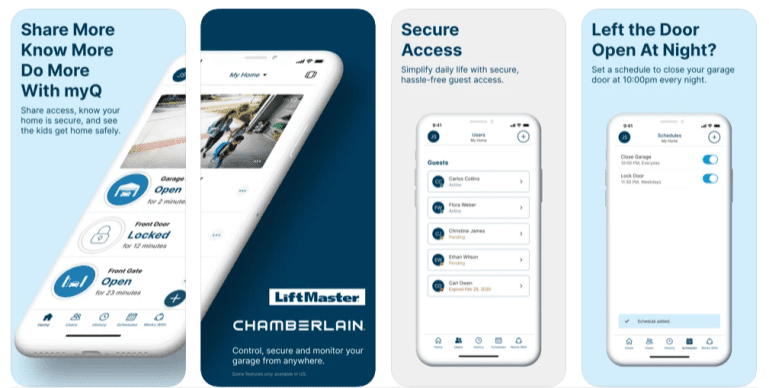
Opening up a garage door can be a problem for anyone. However, with MyQ Garage & Access Control, you can easily do this with the help of your smartphone
Additionally, you can open, close, and check the status of other doors in the house. Using this app, you can –
- Set up alerts for any activity.
- Create schedules to close or open your garage doors and turn your lights on or off.
- Grant access to MyQ guest.
The MyQ Garage & Access Control app is the right choice for managing garage doors and lights. As a smart door lock application, the app’s brilliance lies in its unique features. With real-time notifications, scheduling, and remote lock, it provides users peace of mind and outshines similar apps.
7. Ecobee
The smart-home automation system has advanced significantly. Now, you can control the temperature setting of your entire home with apps like Ecobee and perform the following actions –
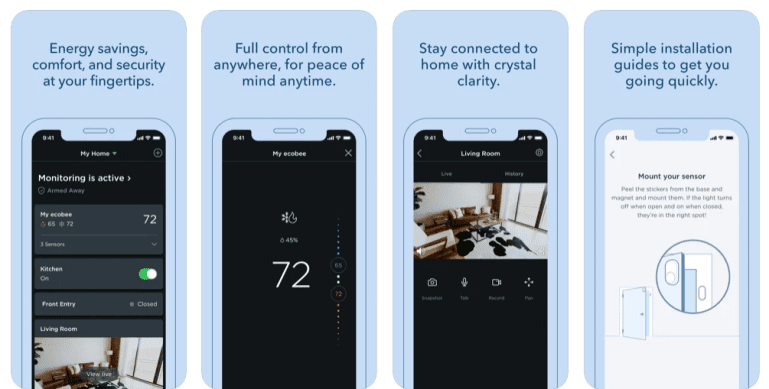
With the ecobee app, you can control the temperature of the house, as well as the light settings anytime anywhere. With the ecobee app, you can perform the following actions-
- Easily install the device with the help of videos and diagrams.
- Set your preferences depending on the month, season, or weather.
- Check whether you have left the lights on, even when you are not in the house.
- Save significant energy by switching the Ecobee thermostat to “Away” mode.
- Adjust the thermostat setting as you like.
Ecobee is the perfect solution to make your home more comfortable. It is a classic example of how consumer-focused design and development can make home automation apps successful.
8. Honeywell Home
Honeywell has a range of devices, including thermostats, security cameras, and freezing prevention systems. And the Honeywell home app lets you control all of them from one place. You can even control and modify the devices’ settings. Additionally, you can receive notifications from home IoT devices, letting you know what’s happening around your house. As one of the best apps to control smart homes, Honeywell Home is the perfect choice for you.
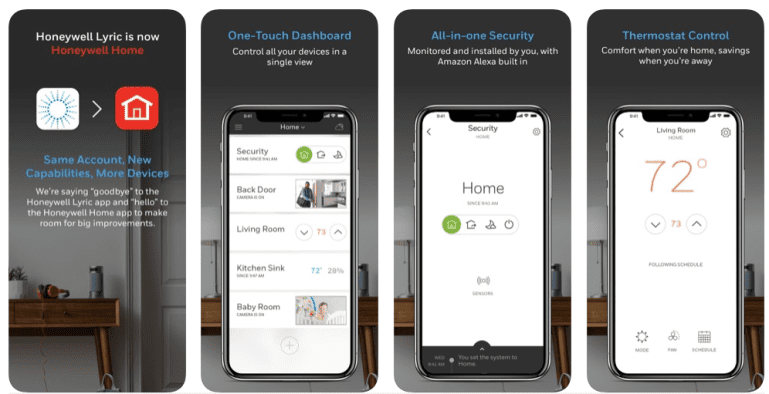
Additionally, the geofencing feature is one of the most efficient features of the Honeywell home application. You can use it to set up a smart perimeter around the house. The automation system switches to the default settings once they cross that perimeter (whether they are going away or returning home). Features like these have made Honeywell Home a complete success.
9. Philips Hue
With Philips Hue smart bulbs and apps, you can manage the lighting system of your house with just your smartphone. The Hue app comes with even more unique features. Besides being able to control the lights, you can also perform these actions with the app –

- Change the color of the lights
- Modify the lights based on your mood or time of the day
- Turn your favorite picture into the Philips Hue scene
- Set up lighting schedules around the clock
- The app’s location awareness system automatically turns the lights on when you return home
- With the voice control function, you don’t even have to use your smartphone. All you have to do is speak out your command, and the lights will turn on themselves.
The smart lighting system by Philips is one of the best of its kind, and its companion app is something you need for your home. Philips Hue succeeds due to its range of functionalities, providing users with added value and making their lives easier.
10. Wemo: Bringing home automation to the fingertips of the users
With the Wemo app, you can perform the following actions-

With the Wemo app, you can perform the following actions-
- Control all the lights and appliances of your home without lifting a finger.
- Turn the lights on automatically when you return home after a long day
- Protect your home even when you’re away with the ‘Away Mode’
- Integrate with ‘If This Then That’, a popular web-based service that gives you access to many features for your Wemo smart home automation devices.
The app can be your one-stop solution with its unique features and smooth functionality. This makes Wemo one of the best apps to pay attention to in the smart home industry.
These are some applications that you can look forward to. Read on to learn about the process of building a smart home application.
How Do We Build a Smart Home App from Scratch?
Our smart home app development is a comprehensive process involving seven steps. Check them out below:
Step 1: Discovery
We begin by understanding your smart home application concept, market analysis, identifying project requirements, and obtaining your input. The discovery phase includes identifying your competitors and building the UI prototype.
Step 2: Planning
Next, our development team performs a comprehensive analysis that serves as the foundation for your smart home automation app project. The planning phase includes identifying your USP, wireframing, technical feasibility analysis, and sprint planning.
Step 3: Design
We then design the smart home app based on the approved wireframes, using low and high-fidelity ones for mobile and tablet-specific designs. Our team emphasizes human-centric designs that delight users and hook them.
Step 4: Development
We start coding based on the functionalities, assumptions, and screen designs. Our expert development team ensures a smart home app that delivers a delightful and stunning user experience.
Step 5: Testing, QA & Launch
We conduct every form of testing – from functional to smoke testing – to ensure the smart home app is bug-free and ready for launch. We perform quality testing rigorously early in the development cycle to ensure a final robust product.
Step 6: Maintenance
We continue our work even post-launch. Maintenance is crucial to the smart home app’s performance. We believe in this and stay in constant touch with you to evaluate the application’s performance, gather feedback, and understand if any updates are required.
Should you Invest in Smart Home Apps?
People hardly focus on investing for the future during volatile market conditions. However, one shouldn’t necessarily be conservative during these uncertain times. Those who invest well through these periods focusing on long-term growth, tend to come out on top once things start improving.
Many are looking to cut costs to protect profitability. However, it can backfire. Instead, you should devise ways to become more efficient. Investing in smart home apps, a cutting-edge automation technology, is a great way to do so. As per Businesswire, the US smart home market will grow to $78.7 billion by 2027. This shows the market potential of smart home technology.
Usually, there is a high demand for well-maintained properties with top amenities. You can improve your property with smart home technology and make it more comfortable. This can be a major deciding factor when renting it once the economy improves. E.g., tenants love properties with appliances included as these make their life much easier and more enjoyable.

Energy efficiency is another big reason you should adopt smart home technology. Everyone wants an energy-efficient home, especially during a recession. You can have total control over the heating and cooling of your home with smart thermostats. Additionally, you can program the systems with preferred temperature settings and schedules.
You can even program sensor-controlled lights and motorized shades to adjust to the daylight. They can even turn on or off automatically when people enter a room. Thus, turbulent economic conditions can also be a good time for homeowners and businesses to increase their smart home app usage.
FAQs
How to Make Home Automation System Faster?
Let’s start with firmware – a software component that facilitates communication between physical parts of smart home appliances. You will face no challenges if there is well-performing firmware.
There can be bugs, but fixing them will not be difficult. The development team at Unified Infotech can do it seamlessly. Remember, simultaneously working on both the app and firmware development processes can make identifying and resolving bugs challenging. It deboosts the process, and you will even find it difficult to test the app variants. You must thus work on the firmware part first.
How to Connect Multiple Smart Home Devices in 1 App?
You can only use an app for multiple devices when they use the same protocol. Thus, you can buy devices with the same protocol. However, it can sometimes be inconvenient as various protocols suit different use cases better.
Instead, you can choose a smart home automation hub. Simply speaking, it is a translator between protocols. Even if you face varied protocols for all your devices, the hub will make them “sound” similar.
How to Enable Top-Level Security for a Smart Home App?
You can include multiple access levels to ensure less exposure to data leaking. For instance, an administrator can be authorized to extract data, manage security, access settings, etc. The administrator can then add users and provide them with particular access levels.
Choose Us as Your Smart Home App Development Partner
There are numerous smart-home automation systems in the market, and choosing one can be confusing. Today, many entrepreneurs are coming up with innovative ideas to create smart home applications that stand out and solve different pain points of people.
Each home automation system may have the same function, but they are wildly different and have different features. Choosing one will be a matter of understanding your requirements. Once you understand that, you can choose the best home automation system. You can also get one built with Unified Infotech. Have a smart home app idea that you would want to bring to life? Let us know.