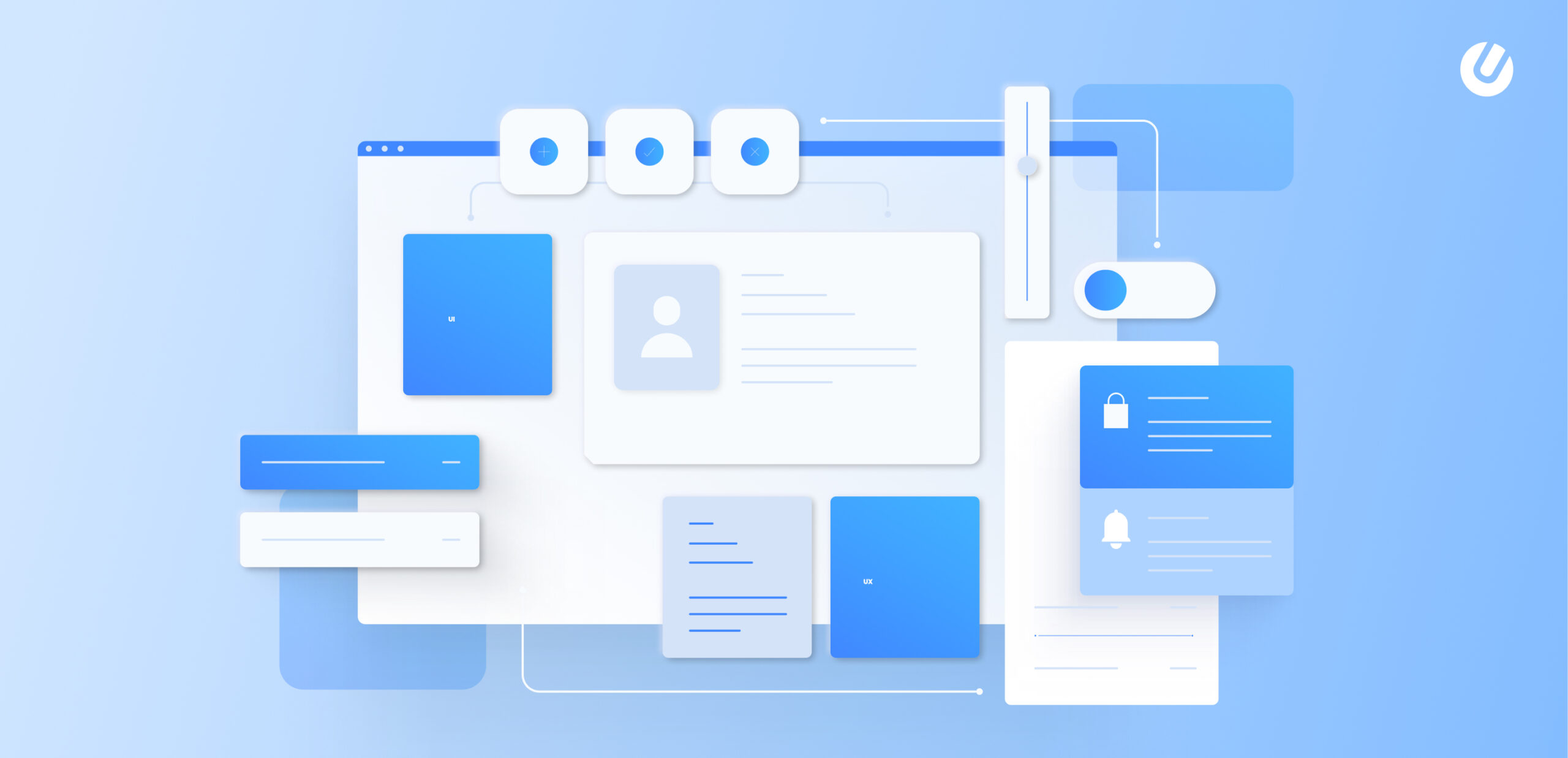Site Search
Web Design and Development Typography Rules

Table of contents

Let's talk
Reach out, we'd love to hear from you!
The term ‘typography’ might sound simple, but very few of us know that it constitutes some major elements like typeface, fonts, line length, leading, tracking and kerning. When it comes to web design and development, it’s a strange fact that it’s the typography of a website that brings conversions. Amazed? Yes, readability is an important factor. Your visitors will either struggle to read the copy and leave the website or they will remember it for an eye-catchy design.
Hence, in order to master the art of typography, it is important to understand how the target audience reads the information. Most importantly know about the navigation structure. If you are about to start with your next web design project, then you can create a long lasting impression on the client with these web designing typography rules that we are going to share with you in the next few paragraphs.
Rule 1: Read Yourself
Once you have designed a page, look at it from the perspective of a visitor who has just arrived at your web page. Are you feeling comfortable to read? Is the text overlapping on one another? If you encounter any problem, then make sure that the text is readable at least. Make sure that there is adequate space around the letters. It should not be so much overlapping with each other that it looks odd. Look for weird line breaks or any other inconsistency in the typography of the web page.
Rule 2: Stop Relying On Dummy Text
Lorem Ipsum is one of the most common things, which designers put whenever there is a dearth of text. If the website is text heavy, then stop putting dummy text. Instead, put the right text. The reason for doing this is in web design and development is that sometimes even a drop cap might modify itself, which might alter the full appearance of the text and disturb the space. You can prevent the text from getting disturbed by creating the perfect design and keeping the required space for design.
Rule 3: Maintain The Correct Hierarchy
Typography is an art. Use it in a way that it compels the reader to automatically navigate through the web page. Think about how to present the information in a clear and precise manner through improved typefaces for better web design and development. Highlight any vital message or call to action. This will grab the attention of the reader and take him or her to a specific part of the page. In a nutshell, whatever typography you apply the hierarchy should reflect in the website. Go beyond typography and make it interactive for the users.
Rule 4: Take Care Of Macro And Micro-Typography
Understand the difference between micro and macro typography. Micro typography is all about spacing. It determines whether the text is reader friendly or not. On the other hand, macro typography is improving the whole structure of the website and how it appears as compared to the web design. One important thing to keep in mind here is that macro typography gives you the chance to make your text more space. Hence, there’s always an opportunity to make your website stand out in the crowd and make a good name in the web design and development market.
Rule 5: Be Careful With The Colours
We’re talking here about the Typography colors, not the general website colors as such. One strange thing is that there is no proven fact that a certain color combination will look good. For instance: green color might not be perfect on a green combination. Your visitor might have visited multiple websites before coming to your website. Well, the solution to this is to use a color, which is in complete contrast to the background color. For instance: you can use a light pink text on a background with dark blue colors.
Rule 6: CSS Must Be Solid
Make the process of moving between web pages flexible. Use different stylesheets to bring a good effect. For instance: typeface changes and sizes are very crucial while moving between two pages. Follow a consistent font size if you want to keep a simpler CSS. One interesting thing about CSS is that you can maintain consistency across the entire website. It can make or break your website.
Rule 7: Use Sans Serif For Better Results
Do you know that when it comes to putting the text on a web page, Sans Serif is just the perfect one to use? If you choose Verdana as the font, there is nothing better than that. Such font was specially designed to make reading easier on a desktop screen. There are high chances of serif fonts’ poor display or even appear blur. One advice would be to choose the fonts intelligently. However, San Serif should be your first preference if you want your project to stand out and give it a unique appearance.
Some additional inputs from our designers…
Our experienced designers at UIPL have a diverse experience while it comes to both UI and UX design. We share some of the interesting tips, which they have shared.
Take a look below
Text size should be different in various resolutions for better web design and development.
Earlier text shadow and glow wasn’t allowed for typography in iOS, but now it’s allowed. Hence, make the best use if it.
The interface should be user –friendly. Earlier, listing images were in use, but now there has been an improvement in customization with the use of separate pop-ups.
The material design has come to the usage for the shorter element.
The trend of using gradient color is no more the trend. Use of solid colors is on the rise.
Use square sized icon for an iPhone application. While using any outlines, make use that it is colorful and looks appealing.
Wrap up!
Only designers can understand the role which typography plays in web design and development. It might appear a very subtle topic to us but it plays a very vital role. Arranging the elements of the web page in accordance with the typeface is the best way to create a great impression on the visitors of the website.
If you are looking for website redesign, responsive or web design services for your business then just send us an email at [email protected].